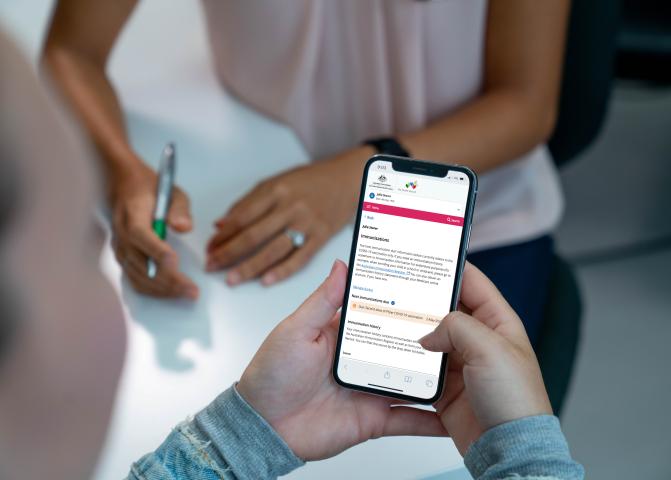
Set up a record without Medicare or DVA benefits
If you're not eligible for Medicare or Department of Veteran's Affairs (DVA) benefits, you can still get My Health Record and access proof of your vaccinations and other key health information.
Steps to get a My Health Record
Below is a summary of the steps to set up My Health record without Medicare or DVA benefits. Click each step for more details:
Step 1. Apply for an individual healthcare identifier (IHI)
Step 1. Apply for an individual healthcare identifier (IHI)
How to apply for an individual healthcare identifier (IHI) from Services Australia, if you don't already have one:
An individual healthcare identifier (IHI) is a number that identifies you for healthcare purposes and My Health Record.
The quickest way to get an IHI is online using the IHI service through your myGov account.
If you don’t have a myGov account, it’s easy to create one.
Once you have your IHI, you can:
- get proof of vaccination through the Individual Healthcare Identifier service in myGov. Find out how to get proof of vaccination.
- register for a My Health Record so you can get proof of vaccination and see other important health information in your record. See step 2 below.
Step 2. Register for My Health Record with your IHI
Step 2. Register for My Health Record with your IHI
Once you have an IHI you can register for a My Health Record. It can take up to 10 business days from the date we receive your application form for it to be processed (or longer in times of high demand). We will send you a letter when we have processed your registration.
You must print and post the registration form and certified copies of identity documents. You cannot register for My Health Record online or by telephone.
1. Complete the registration form
If registering for yourself, print and complete the Register for a My Health Record (PDF, 550.71 KB) form.
Complete all questions on the form.
- Question 6: Write your IHI number provided by Services Australia.
- Question 7: Write your address as recorded with Medicare, DVA or Healthcare Identifiers Service.
- Question 9: If you want to see details of your COVID-19 vaccination, ensure that the last box “Do not include details of my vaccinations sourced from the Australian Immunisation Register (AIR)” remains unticked.
Sign and date the form on page 3.
Identity documents
You will need to provide 100 points of identification when you submit the form. Copies of your identity documents must be certified. The form provides details about what documents you can provide and who can certify them.
If any of these documents are not in English, you need to provide certified copies of both the
- original document and
- the English translation of the document.
Copies of foreign language documents without an English translation cannot be processed.
If you need help with the form, call the Helpline on 1800 723 471 (option 1).
2. Send the completed signed form and certified copies of identity documents to:
My Health Record
GPO Box 9942
Sydney NSW 2001
Once your application has been processed, you will receive a letter with your Identity Verification Code (IVC). You will need this code to view your record.
Step 3. Link My Health Record in myGov
Step 3. Link My Health Record in myGov
This takes about 15 minutes online. Before you can do this, you must complete both steps above and have your Identity Verification Code (IVC) from step 2.
There are some additional steps you need to do online before you can view your record. This helps protect your sensitive health information.
You will need your:
- Identity Verification Code (IVC) and
- individual healthcare identifier (IHI).
- Sign in to My Health Record via myGov: Sign in to myGov
- Select My profile and then select Linked services.
- Select My Health Record from the Link a service list. Then, select Link for My Health Record.
Before you can access My Health Record, you need to verify your identity using your Identity Verification Code (IVC). Select Use my access code and then click Continue.
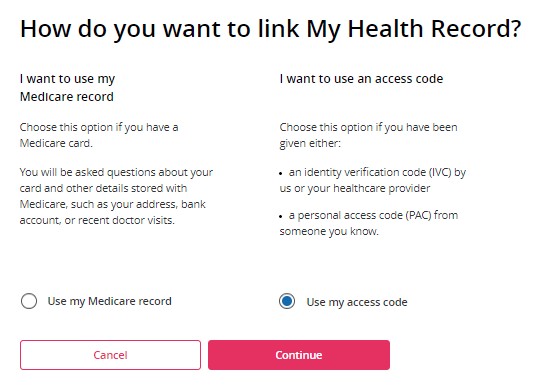
Enter your Identity Verification Code, family name and date of birth, IHI number and click Next.
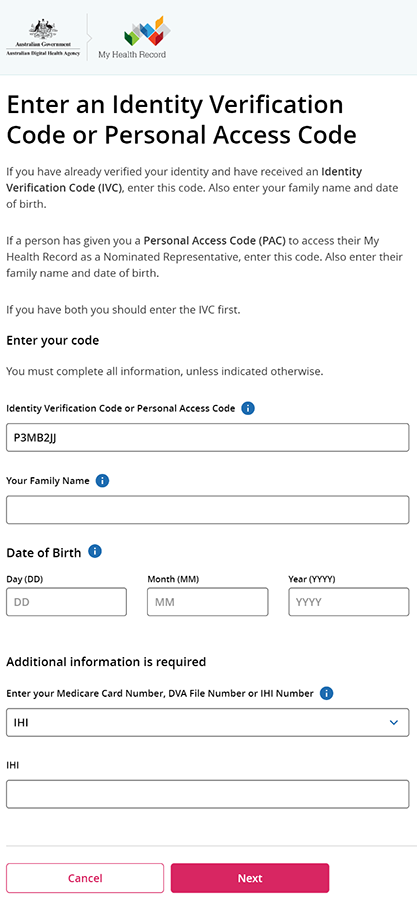
If all details are correct, you will see the Welcome message below.
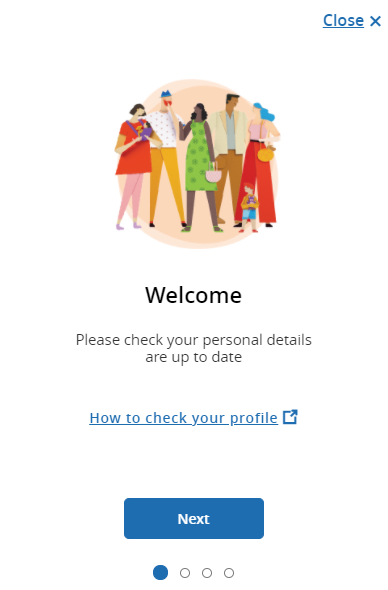
- Click Next through the four pop-up messages.
- From the Welcome page, click on your name.
Check out our frequently asked questions on getting proof of your vaccination.