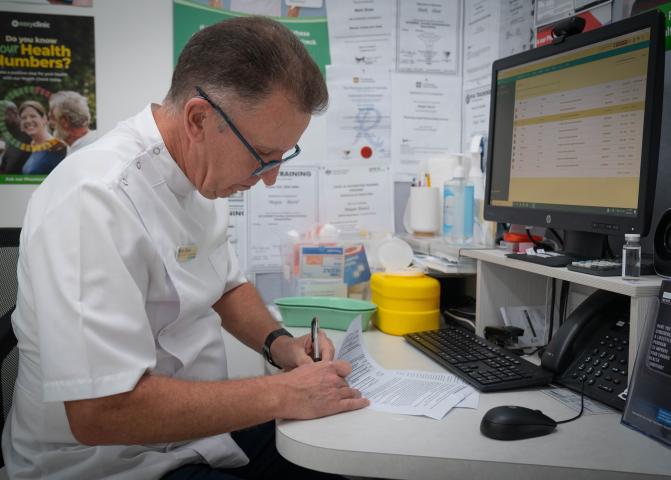
Medicare information settings
Some of your Medicare information can be viewed in your record. You can decide which types of Medicare information can be viewed.
Manage your Medicare information settings
You can choose to include all, some, or none of the following:
- MBS/DVA and PBS/RPBS claims information available from the past 2 years
- MBS/DVA and PBS/RPBS claims information available in the future only
- all of your immunisations recorded on the Australian Immunisation Register
- all of your organ/tissue donation decisions recorded on the Australian Organ Donor Register
To include information from these sources, select the Include available Medicare information checkbox when you first sign in to your record.
How to update your Medicare information settings
How to update your Medicare information settings
To follow these steps, you will need to have My Health Record linked to your myGov account.
To update your settings:
- Sign in to your myGov account: Sign in to myGov
- Select My Health Record from your list of ‘Linked services’
- From your My Health Record welcome page, select the record you want to access and update
- Click the Profile & Settings tab in the top navigation menu.
- Select Medicare Information Settings from the drop-down list.
- On this page, for each item, select Yes if you want future information for the selected item included in your record, or select No if you do not want the information to display in your record.
- Select Save.
If you change your information settings after Medicare information has been already been added, past information will still be available. You can remove documents and control who can see this information.
You can also manage which nominated representatives can access your Medicare information by changing the My Representatives settings under the Privacy and Access tab.
How to view your Medicare information
How to view your Medicare information
If you agree to have Medicare information included in your record, you can view the information in the Medicare Overview section.
To follow these steps, you will need to have My Health Record linked to your myGov account.
To view your information:
- Sign in to your myGov account: Sign in to myGov
- Select My Health Record from your list of ‘Linked services’
- From your My Health Record welcome page, select the record you want to access and update
- Click the Documents tab in the top navigation menu
- Select Medicare Overview from the drop-down list.
Online learning module
We have an online learning module to help you understand more about Medicare information settings in My Health Record.