Pathology reports
Information about blood tests, urine tests, biopsies and more, uploaded by healthcare provider organisations.
Keep your pathology reports secure and in one place
Pathology reports may include results from blood tests, urine tests and biopsies and can be added to your record. Healthcare professionals involved in your care will be able to access these reports when needed. Changes are being made to give you better and faster access to these reports. Learn more about the proposed changes.
Some of the benefits include:
- keeping track of the tests you have had and when you had them
- monitoring your results over time
- improving access to your health information by your healthcare team
- reducing unnecessary tests and scans
- helping your healthcare team save time and focus on your care.
What information is in a report?
Each pathology report includes details about the healthcare provider that requested the test and information about the lab or organisation that performed the test.
Test results are uploaded to your record by the service provider as a PDF document. (Please note, some PDFs may not be accessible for people who use screen readers.)
People who can access your record will be able to view this information. Find out more about who can access a record.
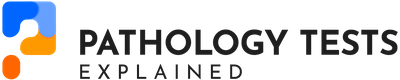
Visit the Pathology Tests Explained website to learn more about pathology tests.
Manage your reports
Pathology reports will also still be sent directly to your GP or healthcare provider.
Your report will be uploaded to your record unless you request the practice not to upload it.
If you change your mind after the report has been uploaded, you can remove it from your record at any time. You can also set document access controls on your reports.
When will results be available?
Most pathology reports are available to view in My Health Record immediately after they are uploaded by the pathology provider, helping support timely access to health information and informed decisions about your care.
Pathology reports that are not immediately available after upload will become accessible five days post-upload, allowing healthcare providers time for review. This process is a standard procedure for these types of reports and does not reflect on the content of the results.
How to find a pathology report in your record
How to find a pathology report in your record
To find pathology reports in your record:
- Sign in to My Health Record:
Sign in to My Health Record via myGov
- Select the record that you would like to view.
- Select the Documents tab.
- Select Clinical Records from the drop down menu
- Select Pathology Reports
- Once you have selected the document type, you will see a list of documents. From here you can view documents, control access or remove them if you wish. You can also print your documents.